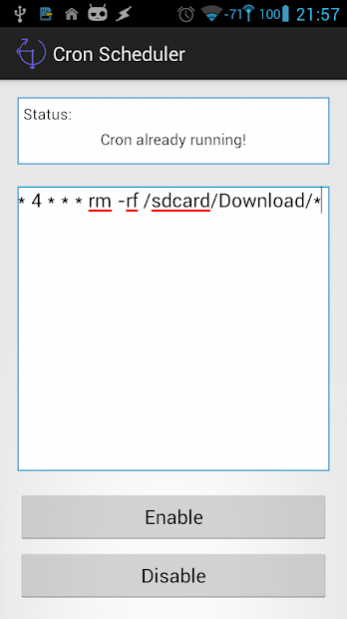Cron Scheduler
Free Version
Publisher Description
This will be the final version. This app was developed many years ago using Android 2.2 SDK. Most of the APIs used are deprecated and it is increasingly difficult to maintain it, it would be easier to rewrite the entire app. Just to compile this version, I even had to bump up the minimum supported SDK
This app required rooted device as well as BusyBox to be installed. The busybox binaries must be located in the system path.
The app will automatically start cron.d service and set it to run on boot. cron is a useful service that can be used to automate processes such as backing up SMSes in the night, deleting files, sending automated emails, switching on or off bluetooth/wifi/silent mode at certain hours/days and so on.
You can enter in standard linux cron commands in the text field and enable it. The format of the commands is identical to crontab.
E.g.
53 00 * * 7 /bin/sh /home/root/bin/server-backup
* 4 * * * rm -rf /sdcard/Downloads/*
30,59 * * * * ls -al
Note: If you are not familiar with cron, please do not use this app. cron is a powerful tool that can also be used to steal data or wipe out data on your phone. Do not blindly copy commands that you do not understand. I am not responsible for any losses that may arise from the use of this app.
About Cron Scheduler
Cron Scheduler is a free app for Android published in the PIMS & Calendars list of apps, part of Business.
The company that develops Cron Scheduler is Benjamin Lim. The latest version released by its developer is 1.0.
To install Cron Scheduler on your Android device, just click the green Continue To App button above to start the installation process. The app is listed on our website since 2017-09-09 and was downloaded 5 times. We have already checked if the download link is safe, however for your own protection we recommend that you scan the downloaded app with your antivirus. Your antivirus may detect the Cron Scheduler as malware as malware if the download link to com.limbenjamin.cronscheduler is broken.
How to install Cron Scheduler on your Android device:
- Click on the Continue To App button on our website. This will redirect you to Google Play.
- Once the Cron Scheduler is shown in the Google Play listing of your Android device, you can start its download and installation. Tap on the Install button located below the search bar and to the right of the app icon.
- A pop-up window with the permissions required by Cron Scheduler will be shown. Click on Accept to continue the process.
- Cron Scheduler will be downloaded onto your device, displaying a progress. Once the download completes, the installation will start and you'll get a notification after the installation is finished.